ddm
server access
The address to the LUS MSCLA Student Server is: \\nas22.ethz.ch\arch_lus_mscla_student
The address to the Girot Student Server is: \\nas22.ethz.ch\arch_nsl_girot_student
The ISG D-Arch host a variety of servers:
- personal share staff members and students D-ARCH (home.arch.ethz.ch)
- group share staff members and students D-ARCH (nas22.ethz.ch)
- archive shares D-ARCH (archiv-server.ethz.ch)
- software download shares IT-Shop (https://itshop.ethz.ch/)
macOS X users
First make sure you have an VPN connection if you are outside the ETH Network.
VPN Connection: https://it.arch.ethz.ch/vpn-mac/
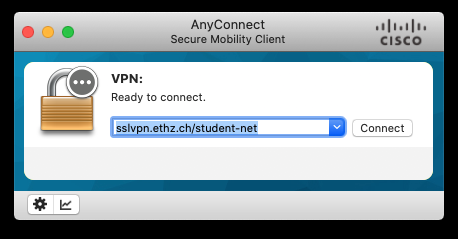
If you already have a VPN connection or you are inside the ETH-network you can open your finder.
1.
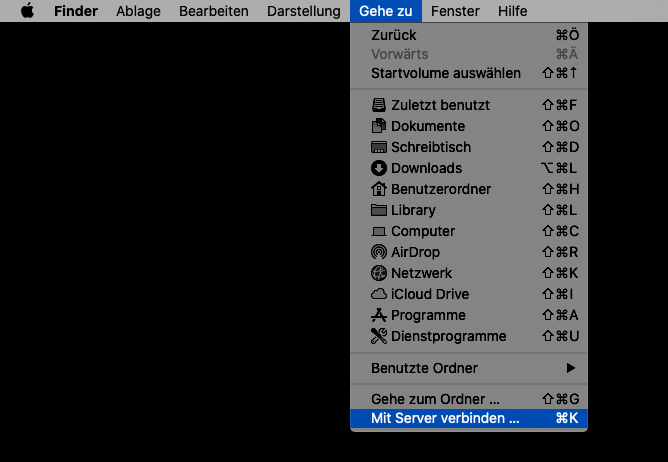
go/connect to server (shortcut: cmd+K)
2.
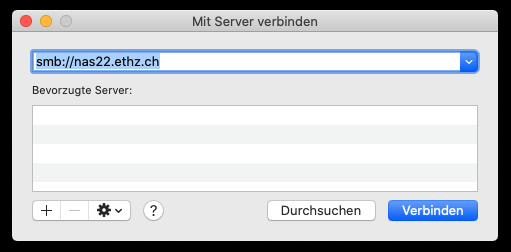
enter the following server address: smb://nas22.ethz.ch
3.
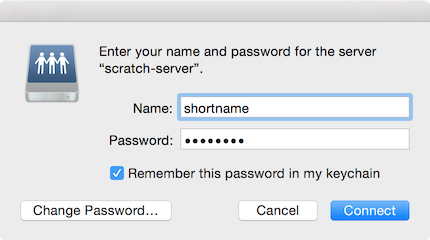
type in your ETH username and your password
4.
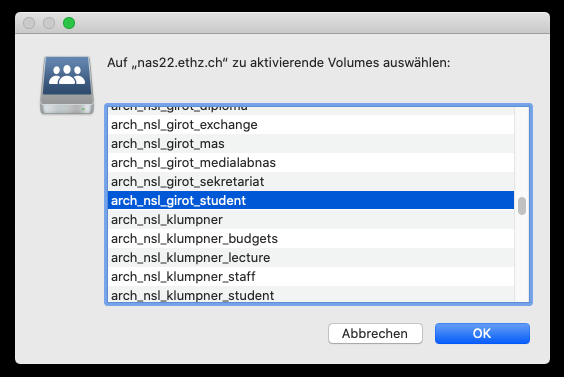
choose the girot_student server. Note, in this window all shares are listed, even if you have no access to them.
windows users
First make sure you have an VPN connection if you are outside the ETH Network.
VPN Connection: https://it.arch.ethz.ch/vpn-windows/
1.
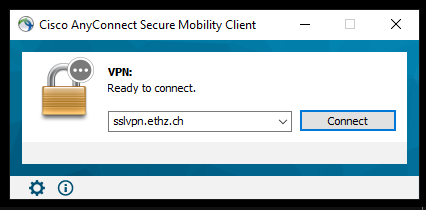
If you already have a VPN connection or you are inside the ETH-network you can open your finder.
2.
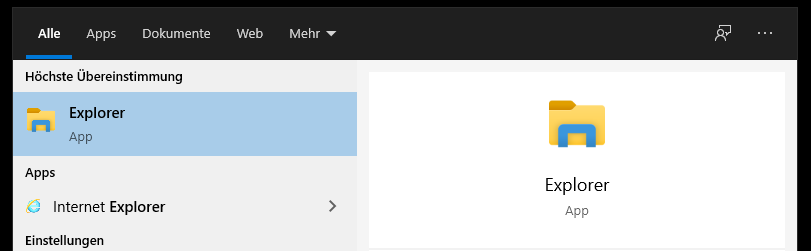
open a new file explorer window.
3.
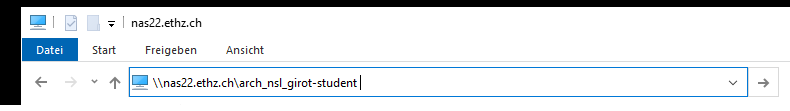
type in the following adress into the top bar: \\nas22.ethz.ch\arch_nsl_girot_student or \\nas22.ethz.ch\arch_lus_mscla_student
or if it does not work: **\\nas22.ethz.ch\ (to see all server addresses and navigate to your desired address)
4.
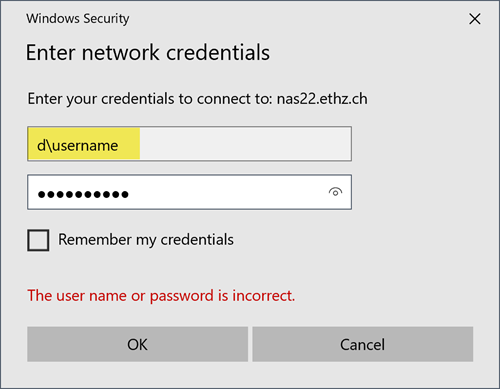
Log in with your ETH-Username (with a d in front of the Username) and Password. It also works with username@ethz.ch